Page 1 of 1
How to put a symbol in text note?
Posted: Wed May 26, 2010 4:44 am
by ricardon@netcabo.pt
Hello
How do i put a symbol used in a line (eg. a hollow circle ) in a note text.
I have a lot of lines with different symbol types, and i want to say in the text of a note that the hollow symbols means something and solid symbols means another thing. And i want to exemplify, putting in the text, for example, a hollow circle.
Thanks in advance
Ricardo
Posted: Wed May 26, 2010 8:34 am
by DPlotAdmin
You can't, unless you can find a Wingdings character that resembles your symbols. In that case you can insert a Wingdings character in your text with {\w1<char>}, where <char> is entered with Alt+ASCII code for the character. Wingdings 2 and 3 characters can be entered with {\w1<char>} and {\w2<char>}, respectively.
Edit: Whoops, that's a typo. Should be "Wingdings 2 and 3 characters can be entered with {\w2<char>} and {\w3<char>}, respectively."
For more information click the Help button on any dialog where those text entries are entered, and scroll down to the "Format codes" section.
Posted: Wed May 26, 2010 9:06 am
by ricardon@netcabo.pt
thanks
Posted: Wed May 26, 2010 9:39 am
by ricardon@netcabo.pt
I have find the wingdings characters that i need
they are wingdings 2 characters
but it seems that when i do {\w1<char>} e recognizes the 1 has the symbol that i want and it adds the <char> as well as wingdings and not as wingdings 2.
What i'm doing wrong?
Posted: Wed May 26, 2010 12:26 pm
by DPlotAdmin
I'm not sure I understand what problem you're having, but see if this helps:
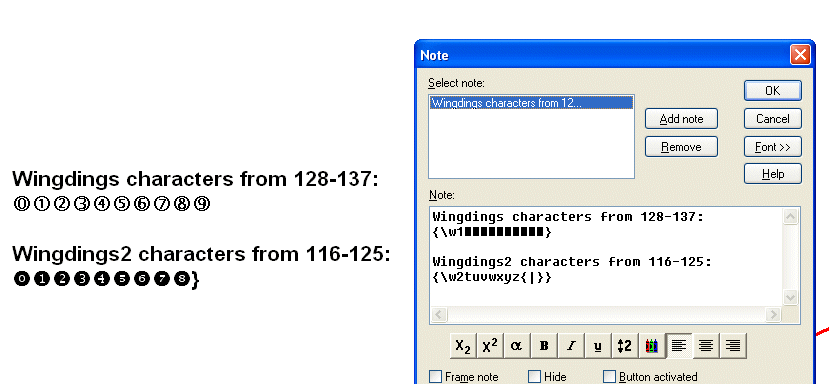
A couple of things I noticed when creating that note:
1) Characters with ASCII codes greater than 127 must be entered with a leading 0. For example the 2nd line was entered with
{\w1 Alt+0128 Alt+0129, etc.
2) You can't have the 125 character }, as DPlot sees that as the close of the formatting.
Posted: Thu May 27, 2010 5:41 am
by ricardon@netcabo.pt
[img]C:\Documents and Settings\RicardoS\Desktop\ex.bmp[/img]
this is what i get doing what you have done
As you can see it is not assuming wingdings1 and wingdings2. It assumes always wingdings (the 1 and 2 that i put after e recognizes it as a character (see the folder symbol and the symbol file in the image)
[/list][/url]
Posted: Thu May 27, 2010 5:45 am
by ricardon@netcabo.pt

[/img][/code][/url]
Posted: Thu May 27, 2010 5:48 am
by ricardon@netcabo.pt
Posted: Thu May 27, 2010 7:03 am
by DPlotAdmin
I can't explain how this would happen. It looks correct to me. If you aren't using a recent version of DPlot please use Check for Updates on the Help menu to get the latest.
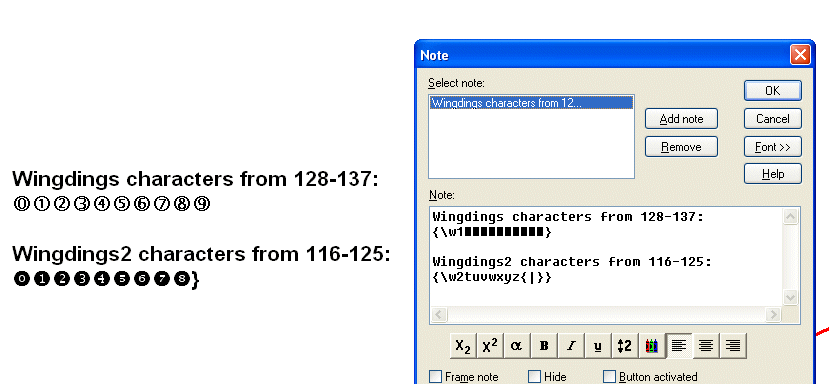
 [/img][/code][/url]
[/img][/code][/url]