How to put a symbol in text note?
Moderator: DPlotAdmin
-
ricardon@netcabo.pt
- Posts: 8
- Joined: Mon Jan 11, 2010 6:12 am
How to put a symbol in text note?
Hello
How do i put a symbol used in a line (eg. a hollow circle ) in a note text.
I have a lot of lines with different symbol types, and i want to say in the text of a note that the hollow symbols means something and solid symbols means another thing. And i want to exemplify, putting in the text, for example, a hollow circle.
Thanks in advance
Ricardo
How do i put a symbol used in a line (eg. a hollow circle ) in a note text.
I have a lot of lines with different symbol types, and i want to say in the text of a note that the hollow symbols means something and solid symbols means another thing. And i want to exemplify, putting in the text, for example, a hollow circle.
Thanks in advance
Ricardo
- DPlotAdmin
- Posts: 2312
- Joined: Tue Jun 24, 2003 9:34 pm
- Location: Vicksburg, Mississippi
- Contact:
You can't, unless you can find a Wingdings character that resembles your symbols. In that case you can insert a Wingdings character in your text with {\w1<char>}, where <char> is entered with Alt+ASCII code for the character. Wingdings 2 and 3 characters can be entered with {\w1<char>} and {\w2<char>}, respectively.
Edit: Whoops, that's a typo. Should be "Wingdings 2 and 3 characters can be entered with {\w2<char>} and {\w3<char>}, respectively."
For more information click the Help button on any dialog where those text entries are entered, and scroll down to the "Format codes" section.
Edit: Whoops, that's a typo. Should be "Wingdings 2 and 3 characters can be entered with {\w2<char>} and {\w3<char>}, respectively."
For more information click the Help button on any dialog where those text entries are entered, and scroll down to the "Format codes" section.
Last edited by DPlotAdmin on Wed May 26, 2010 12:48 pm, edited 1 time in total.
Visualize Your Data
support@dplot.com
support@dplot.com
-
ricardon@netcabo.pt
- Posts: 8
- Joined: Mon Jan 11, 2010 6:12 am
- DPlotAdmin
- Posts: 2312
- Joined: Tue Jun 24, 2003 9:34 pm
- Location: Vicksburg, Mississippi
- Contact:
I'm not sure I understand what problem you're having, but see if this helps:
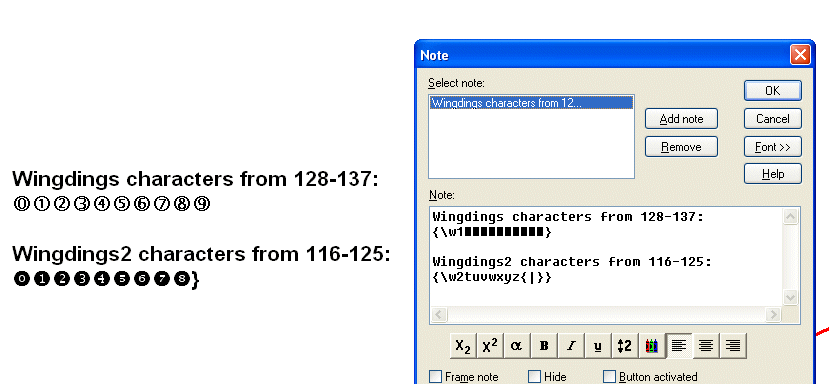
A couple of things I noticed when creating that note:
1) Characters with ASCII codes greater than 127 must be entered with a leading 0. For example the 2nd line was entered with
{\w1 Alt+0128 Alt+0129, etc.
2) You can't have the 125 character }, as DPlot sees that as the close of the formatting.
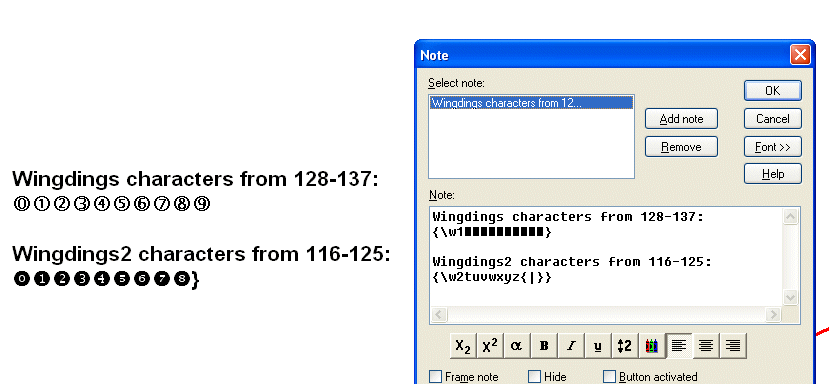
A couple of things I noticed when creating that note:
1) Characters with ASCII codes greater than 127 must be entered with a leading 0. For example the 2nd line was entered with
{\w1 Alt+0128 Alt+0129, etc.
2) You can't have the 125 character }, as DPlot sees that as the close of the formatting.
Visualize Your Data
support@dplot.com
support@dplot.com
-
ricardon@netcabo.pt
- Posts: 8
- Joined: Mon Jan 11, 2010 6:12 am
[img]C:\Documents and Settings\RicardoS\Desktop\ex.bmp[/img]
this is what i get doing what you have done
As you can see it is not assuming wingdings1 and wingdings2. It assumes always wingdings (the 1 and 2 that i put after e recognizes it as a character (see the folder symbol and the symbol file in the image)
[/list][/url]
this is what i get doing what you have done
As you can see it is not assuming wingdings1 and wingdings2. It assumes always wingdings (the 1 and 2 that i put after e recognizes it as a character (see the folder symbol and the symbol file in the image)
[/list][/url]
-
ricardon@netcabo.pt
- Posts: 8
- Joined: Mon Jan 11, 2010 6:12 am
- DPlotAdmin
- Posts: 2312
- Joined: Tue Jun 24, 2003 9:34 pm
- Location: Vicksburg, Mississippi
- Contact:
I can't explain how this would happen. It looks correct to me. If you aren't using a recent version of DPlot please use Check for Updates on the Help menu to get the latest.
Visualize Your Data
support@dplot.com
support@dplot.com
 [/img][/code][/url]
[/img][/code][/url]